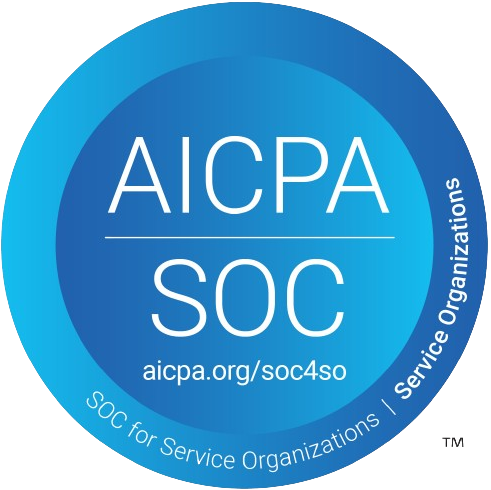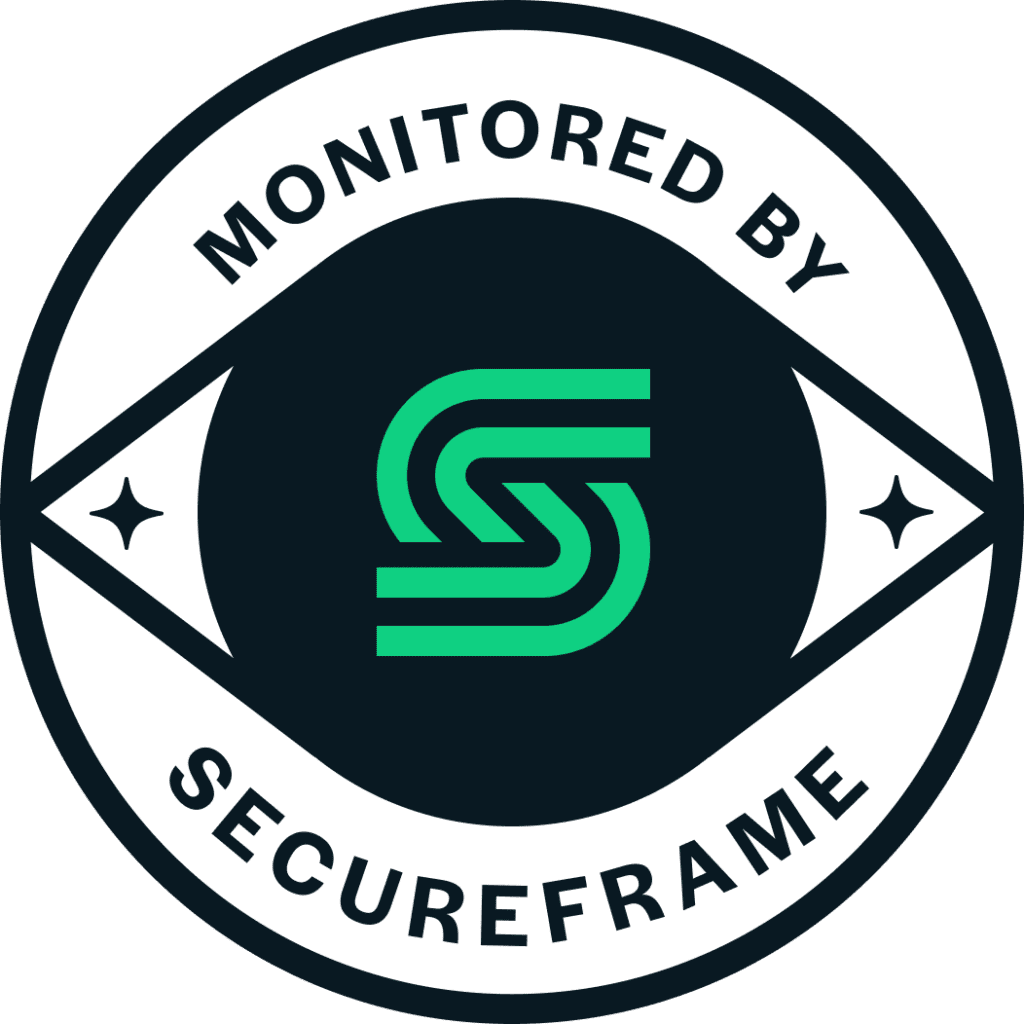Learning leaders face mounting pressure to demonstrate the real impact of their programs. But how confident are you that your assessments truly measure what matters—skills, knowledge, and readiness for real world challenges?
CredSpark’s integration with Degreed empowers L&D professionals to create high-quality, actionable assessments. However, truly impactful assessments must be designed with purpose. Here, drawing from our deep experience supporting Degreed clients, we’ll explore how to move beyond compliance-driven “checkbox” assessments to authentic measures that drive growth for both learners and organizations.
Estimated read: 6 minutes

Why L&D Assessments Matter (and Why They Fail)
Assessments are much more than a final hurdle for learners—they are opportunities for benchmarking progress, identifying strengths and gaps, and celebrating learning. But often, L&D teams rely heavily on standard multiple-choice quizzes or recall-based knowledge checks that sometimes miss the mark:
“A well-constructed assessment gets as close as it can to replicating the actual lived experience… It’s about showing off readiness to do the job, not just passing a test.”
— Casey Cornelius, Head of Client Services at CredSpark
What’s at stake? When assessment is reduced to trivia, L&D teams struggle to demonstrate business impact for their organizations, while learners miss out on powerful moments of self-evaluation, application, and confidence-building.
Crafting Assessments That Measure What Really Matters
1. Align with Real-World Application

Effective assessments simulate what learners will actually do on the job—not just what they can recite.
- Assess the thing you want to measure–are you working on basic recall? Then multiple choice questions are fine. But if you want to assess higher-level skills, you need to ask higher level questions.
- If the job requires analysis, critical thinking, technical skill, etc, then your questions and expected responses should also require these skills.
- Example: Instead of just asking for definitions of sales metrics in a knowledge check, have learners apply formulas to their own sales data and upload results for review by a peer, coach, or trainer.
2. Layer Your Assessment Modalities
Don’t limit yourself! Mix modalities to access deeper levels of learning taxonomies (like Bloom’s) and real work scenarios.
- Combine knowledge checks (recall) with scenario-based questions, simulations, file/video uploads with feedback, and reflective prompts.
- Use Confidence and Motivation Checks: “How confident are you that you can apply this?” This metacognitive questioning not only informs support, but builds learner accountability.
- Use a poll or open question at the beginning of a learning path to tap into previous knowledge or ask what the learner wants to get out of the experience. At the end, ask what was most relevant for them and what they would like to learn more about.
3. Personalize the Assessment Experience
Personalization increases learner ownership and engagement. Branching logic, skip logic, and display logic (all part of the CredSpark toolbox in Degreed) enable adaptive assessment paths:
- Direct low-confidence or incorrect responders to remedial content or alternate questions. Hint: Try using display logic, skip logic, explanations, and / or instant answers in your assessments.
- Celebrate correct responses or streaks with personalized praise and even humor (“Great streak! Here’s a GIF…”)—it drives engagement, even in mandatory topics.
- Invite learners to self-categorize errors:
- “I thought I knew it”
- “Simple mistake”
- “No idea” Each path can trigger a distinct support or feedback moment.
- Invite learners to self-categorize errors:
4. Build Assessments as a Journey, Not a Gate
Think of assessment as a diagnostic, formative, and summative process—not a single checkpoint
- Micro-assessments: Gauge engagement in real time (e.g., quick pulse checks in training sessions or asynchronous learning paths).
- Formative moments: Allow learners to try, fail, get feedback, reflect, and try again. (Hint: Use question pools to randomize question banks, and the “Allow retakes” setting to allow for multiple attempts.)
- Summative assessments: Celebrate end achievements; focus on what they can do.
- Integrate manual grading or peer review for complex uploads. This is especially effective as pre-work for live sessions, maximizing in-person time for collaboration and skill practice.
5. Reflect the Real World—Resources Welcome!
Real jobs aren’t closed-book. Consider allowing or even requiring use of external resources during assessment:
“It might feel like cheating, but it does a better job of testing real-world skills… Why not give learners a chance to practice use of resources during assessment?” — Casey Cornelius
This models authentic performance and prepares learners for real future challenges.

Immediate Actions for Degreed Assessment Creators
- Audit your current assessments: Are you measuring recall, or real capability? Can you add modalities or personalize the path?
- Start small with branching: Choose one assessment and add remedial and celebration branches.
- Mix it up: Add a video or work product upload for a critical skill area—no need to transform all at once.
- Ask about confidence and motivation: Every assessment should include a quick check— “How ready do you feel to use this skill?”
- Leverage visual and interactive elements: Visuals, GIFs, and clickable decision trees drive engagement and fun.
Principle
Example
CredSpark Features
Real-World Application
Upload actual work files
File Upload*, Manual Review *, Media uploading in questions (scenario based)
Mix of Modalities
Knowledge + Video + Reflection
Recall question types: Multiple choice, Dropdown, Checkbox, Image select, Hotspot, Short answer
Understanding: Matrix / ranking, Drag/drop order and pair match
Analyzing, Evaluating: Long answer, File upload, Manual review, Media
Creating: File upload*, Manual Review*
Reflection: Confidence modifier*, Rating
Engagement: Word Cloud*, Word play*, Clue drop, leaderboards, answer streaks
Personalization
Remediation / praise / instruction based on response
Metacognitive Questions
Confidence/Motivation check
Polls, Self-Rating Questions, Confidence Modifiers*
Resource Use
Open-book scenarios
Embed Resource Links/Materials
Principle
Real-World Application
Example
Upload actual work files
CredSpark Features
File Upload*, Manual Review *, Media uploading in questions (scenario based)
Mix of Modalities
Example
Knowledge + Video + Reflection
CredSpark Features
Recall question types: Multiple choice, Dropdown, Checkbox, Image select, Hotspot, Short answer
Understanding: Matrix / ranking, Drag/drop order and pair match
Analyzing, Evaluating: Long answer, File upload, Manual review, Media
Creating: File upload*, Manual Review*
Reflection: Confidence modifier*, Rating
Engagement: Word Cloud*, Word play*, Clue drop, leaderboards, answer streaks
Personalization
Example
Remediation / praise / instruction based on response
CredSpark Features
Metacognitive Questions
Example
Confidence/Motivation check
CredSpark Features
Polls, Self-Rating Questions, Confidence Modifiers*
Resource Use
Example
Open-book scenarios
CredSpark Feature
Embed Resource Links/Materials
* Features available for CredSpark+ license level
Final Thoughts
Outstanding assessment isn’t about making life hard for learners. It’s about offering them fair, authentic, and motivating opportunities to show what they know—and what they’re ready to do next.
Want to talk through your assessment strategy or see more examples of these practices in action? Contact us with questions at support@credspark.com