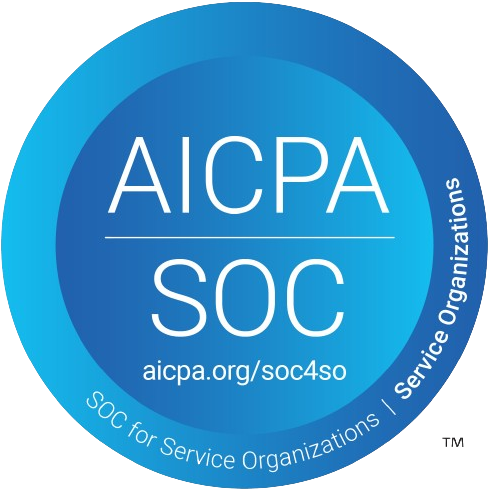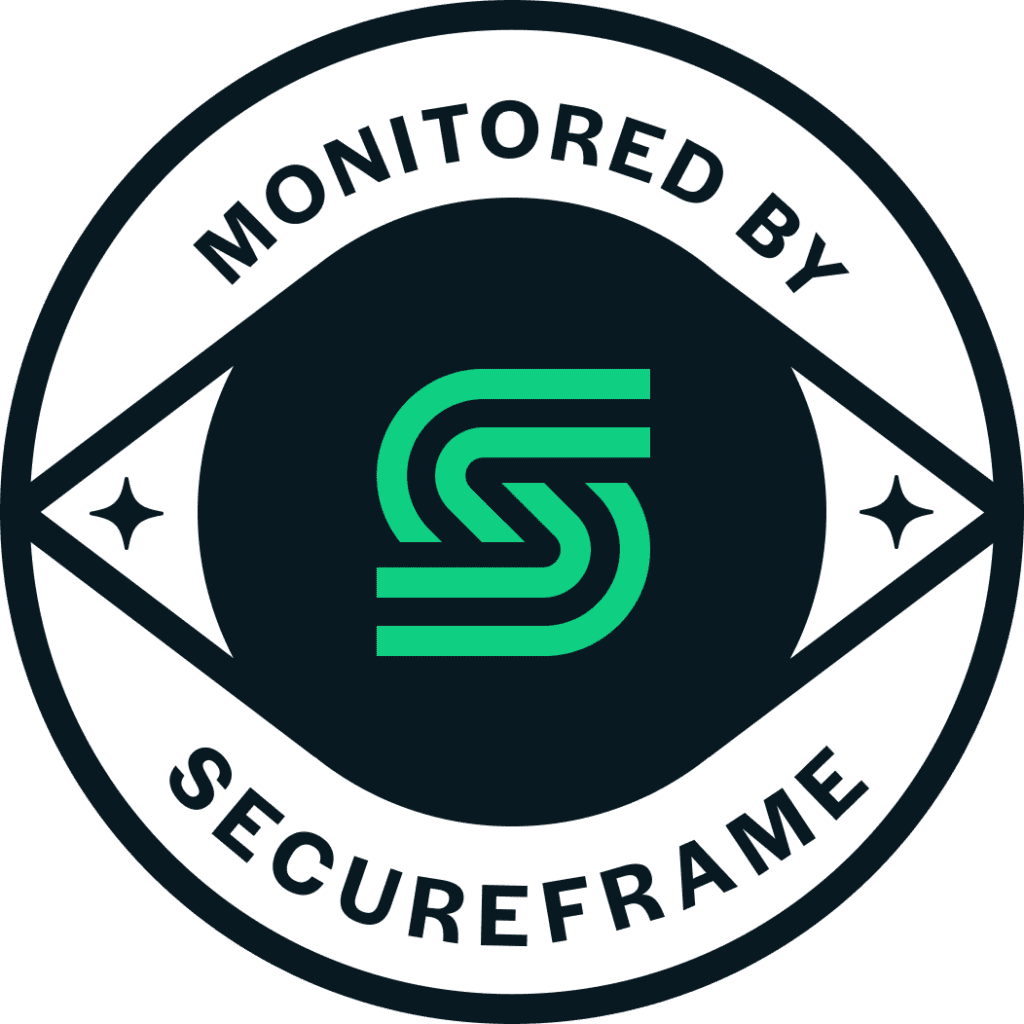Turn ‘one-way’ live, real-time sessions and events into dynamic, interactive experiences with CredSpark Live Mode.
CredSpark Live Mode enables real-time, interactive content engagement between a facilitator and an audience.
Watch a quick tutorial on Live Mode.
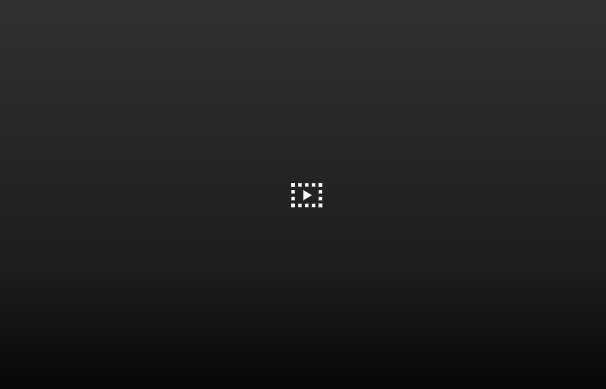
The Benefits of Using CredSpark Live Mode.
Spark more engagement in live sessions by incorporating interactive content.
Don’t just broadcast information to your audience. Make them an integral part of the experience by incorporating live, real-time polls, quizzes, competitions & games, and more.
Capture real-time data, insights, & feedback from your audience.
With CredSpark Live Mode, you can incorporate live interactive experiences that test knowledge, capture instant feedback, solicit audience opinion & sentiment, and much more. You can even adapt your presentation or instruction on the fly or create a “choose-your-own-adventure” type of experience based on real-time audience feedback.
Improve audience outcomes through deeper engagement with your content.
Use CredSpark Live Mode to add dynamic—and even fun—interactive experiences to live events & conferences, speaking engagements, corporate learning & training, educational sessions, and much more.

CredSpark Live Mode
Innovative Use Cases for CredSpark Live Mode

Spark real-time engagement during sessions and presentations at live events & conferences.

Improve training engagement and outcomes with real-time knowledge checks.

Capture real-time feedback, opinion, and sentiment with live polls and questions.

Add fun & motivational elements with games, leaderboards, competitions, and more.

Customize live sessions & presentations based on real-time audience feedback.
How CredSpark Live Mode Works.
Creating a CredSpark Live Mode Interaction

Create a new interaction and select the Live Mode option and begin customizing the settings for your delivery and response options.

Live Mode supports scored and unscored multiple choice, as well as short answer questions. You can add visual elements to further enrich the experience. Then, set the time limit for how long each participant has to answer each question.

With CredSpark, you can fully customize the visual experience of your interactions to perfectly match your brand.

This is the section participants see after completing the Live Mode interaction. You can customize the Title, Results, and Leaderboard blocks or add additional blocks as needed.

Publish your content and access the Facilitator Link. Complete a run-through of all of the questions and review the Results View in action. If all is good, simply click the "Restart" button to reset the interaction.
Facilitating a CredSpark Live Mode Interaction

After creating your Live Mode interaction, you can access the facilitator link in the Deliver Tab. On the Welcome Screen, you’ll see the participant count, joining options, and a ‘Start the Session’ button.

The Live Mode interaction will generate a custom link and QR code. Participants can use either to access the experience.

Facilitators use "Previous" and "Next" buttons to control the flow of the interaction. Results are shown when the timer expires; when all participants have submitted responses; or when the facilitator presses the "Next" button. The facilitator can also switch to the Leaderboard at any time to show the standings so far.

After all of the questions have been shown and answered, participants will be shown the Results View, showcasing their performance, leaderboard standing, and any customizations you added.