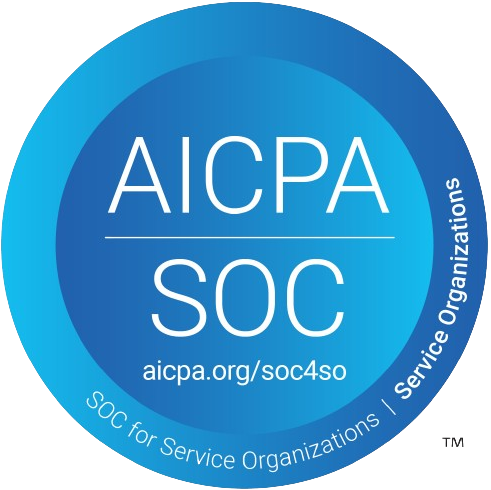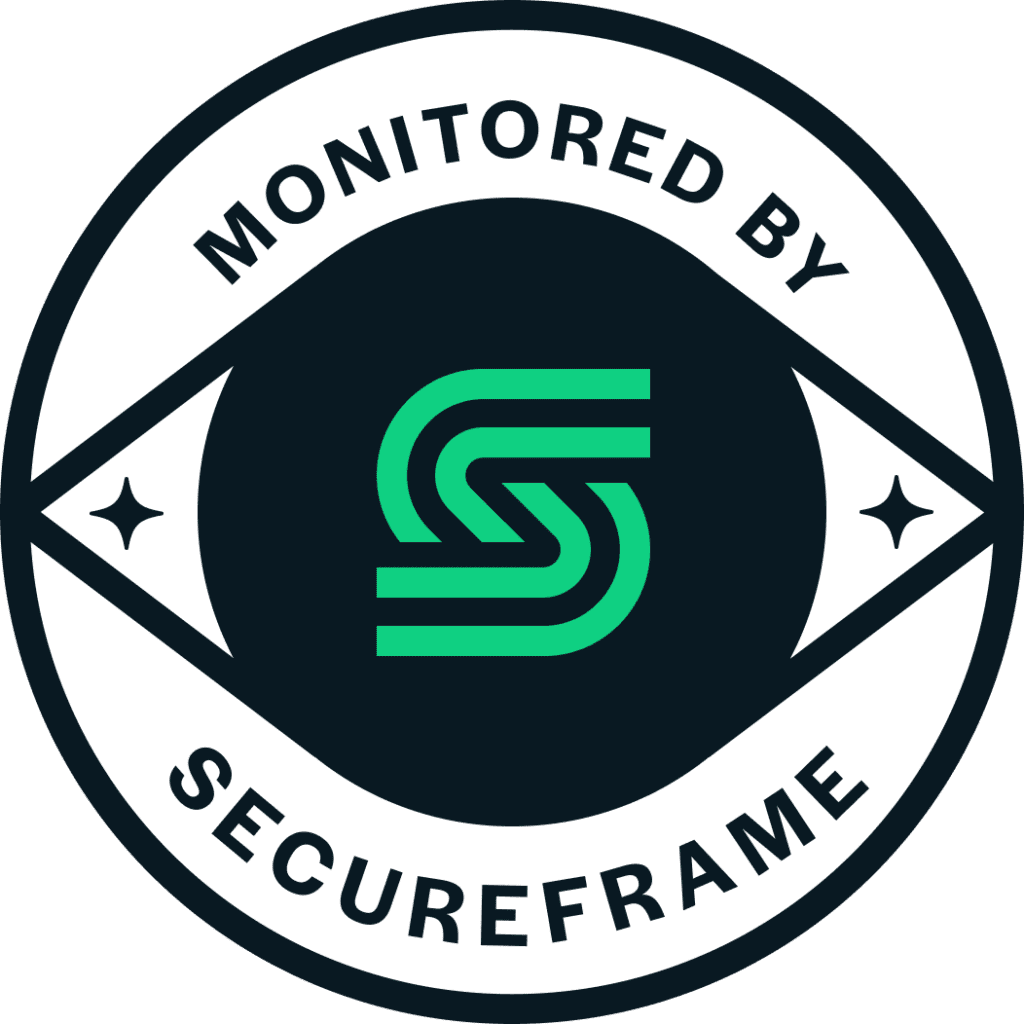Leverage CredSpark Question Pool to create unique, randomized assessment experiences for every participant.
Question Pool enables you to present different questions on the same topic to different users and present different questions during retakes of the same assessment.
Watch a quick tutorial on Question Pool.
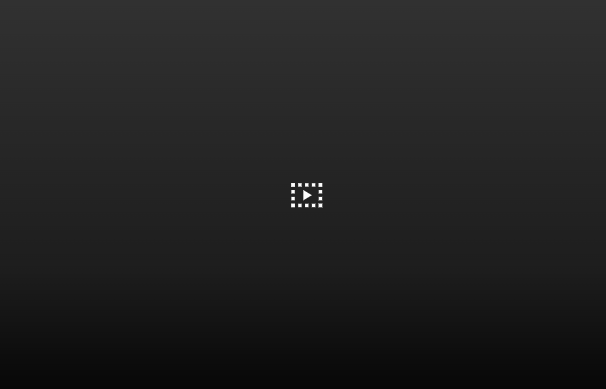
The Benefits of Using CredSpark Question Pool.
Create random-draw assessments.
CredSpark Question Pool enables the ability to create an interaction with a fixed set of questions that randomly draws from a larger pool of items.
Present fresh content for retakes.
If you have an assessment that allows retakes, using CredSpark Question Pool enables you to show content on the tested subject matter that the learner has not yet seen.
Get deeper insights on surveys and question content.
Using Question Pools allows you to gather response and performance data on a wider set of survey and assessment questions.

Enabling Question Pool in CredSpark
How CredSpark Question Pools Work.

Enable a Question Pool for your assessment.
Question Pools are available for Scored Quizzes, Outcome Quizzes, and Surveys. Go to the Edit tab of your interaction and enable the Question Pool.

Define the pool.
Select the number of questions you want to present from the available pool. Repeat the process for each assessment section that requires a pool. Mix and match pool sections with those without pools.

Analyze scoring and reporting data.
Results Reports display data for only those questions each participant received. For consistency and accuracy, we also recommend using the same point value for each question in the pool.